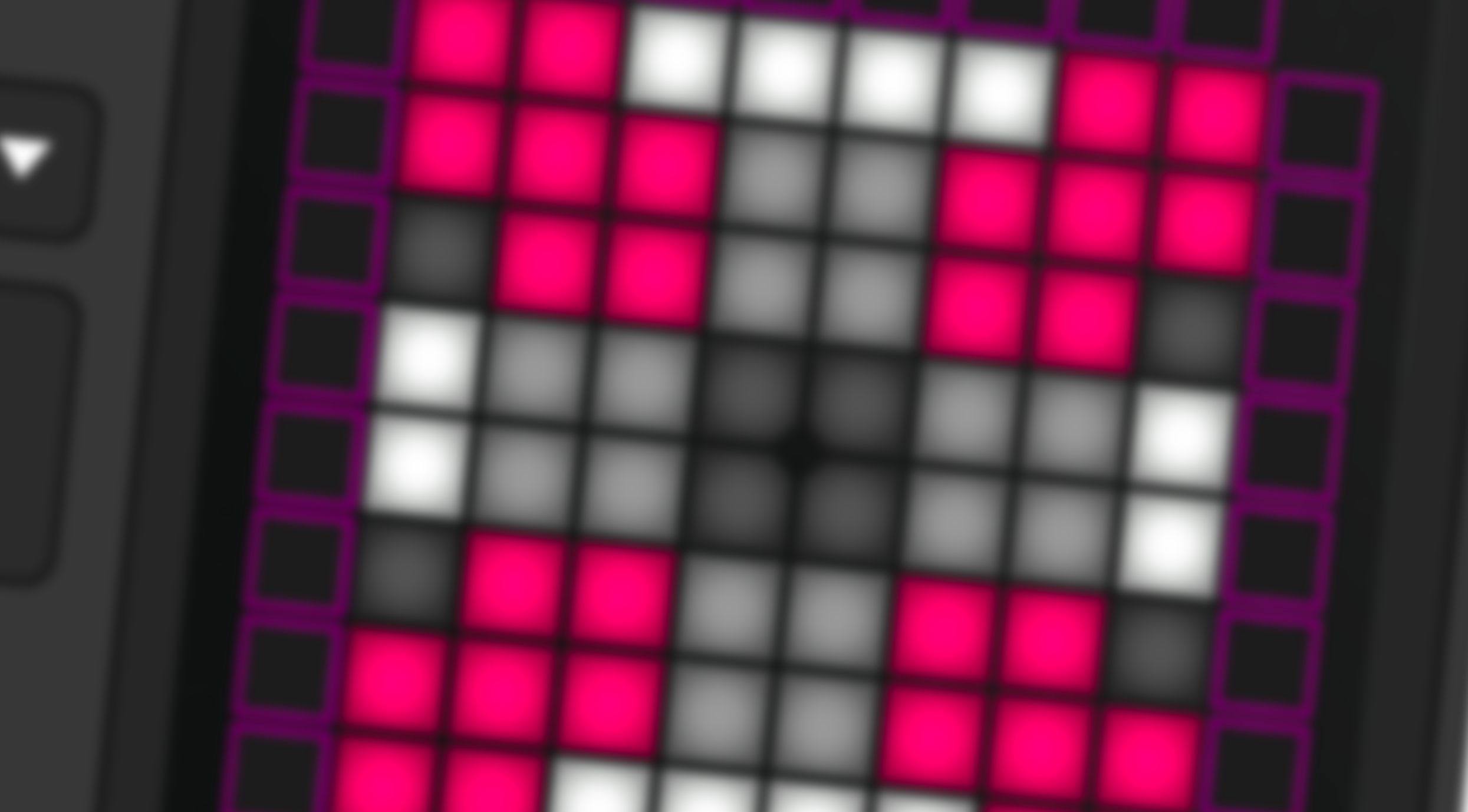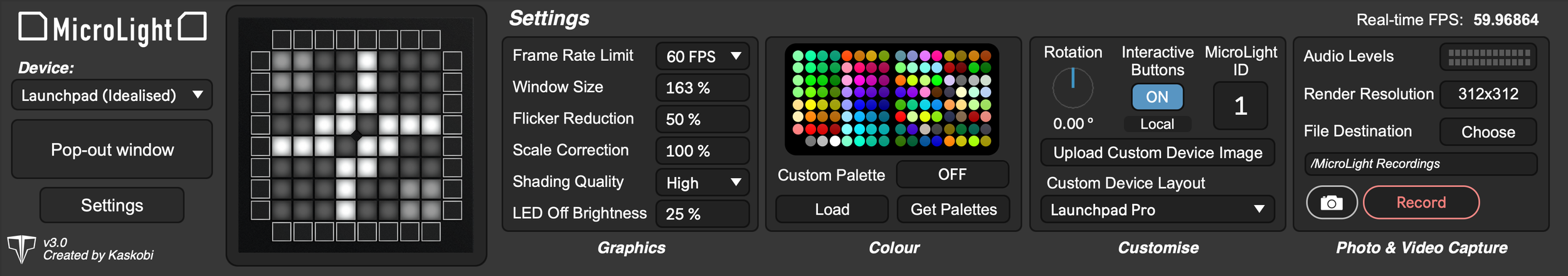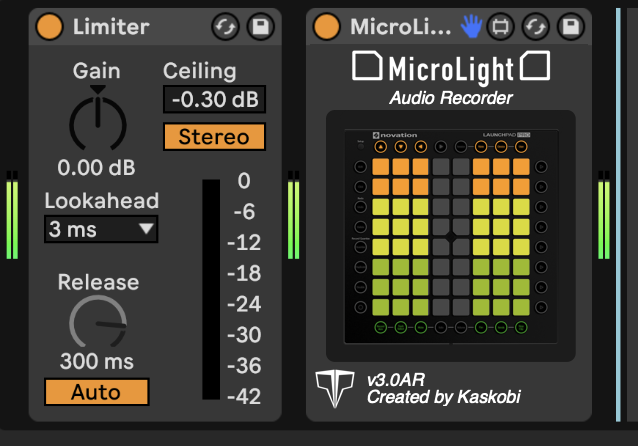THIS IS MICROLIGHT
MicroLight is a breakthrough in MIDI Lightshow simulation. With GPU acceleration, MicroLight is now more powerful than ever, enabling crystal clear playback of your MIDI lightshows in Ableton Live.
What’s new?
Higher frame rates, video recording, better graphics, are just some of the headline features in MicroLight 3.
MicroLight 3 brings a huge collection of new options and customisation to the lightshow simulator. Now with GPU acceleration, MicroLight 3 now has tapped into its maximum potential with higher than ever frame rates, shading options and rendering options like device rotation. MicroLight 3 is now rendered in a video environment and now enables native video and photo capture for the first time in the history of MIDI Lightshow simulation. MicroLight will now also remember your settings across devices and across projects! Every time you add a new MicroLight device, it will have the same settings as your previous one so you can keep the same controller, custom device, rotation, scale correction, frame rate, and much more!
EXTRA DEVICES
Reach the maximum potential of MicroLight 3 with two new additional devices, MicroLight Note Receiver, and MicroLight Audio Recorder.
Audio Recorder
Note Receiver
Audio Recorder is placed at the end of your master track, and captures the audio to be sent in to your MicroLight video recording so your lightshow is synced up with your project audio
Note receiver allows for transmission of the clicked buttons inside of your MicroLight device, so you can easily send the MIDI elsewhere to your project for optimal routing capability.
MicroLight can be placed anywhere in your Ableton project where MIDI is flowing, before, or after Output Manager. MicroLight 3 now responds to the raw MIDI from your lightshow, or the converted signal out of Output Manager.
MicroLight 3 for Windows is still in beta. Some features may not work correctly. Known issues are listed below:
Viewing a different track to the track currently containing the MicroLight preview window will force the view window to show all black and cannot be recovered
Windows display settings i.e. monitor scaling (%) will affect the viewport of the MicroLight preview window. Scale correction setting has been added in an attempt to combat this, but using this function will tank the render resolution
Video/audio recording does not work
Photo capture works intermittently, sometimes generating mis-scaled images or incorrectly dithered pixels
Multiple instances of MicroLight can cause issues
Popping out the MicroLight window intermittently does not hide the preview window within the plugin itself
MicroLight may cause intermittent freezing issues inside ableton
Audio recording elements may sometimes cause a complete Ableton crash
System Requirements:
Ableton Live Suite/Trial 11 or newer
Max 8.5 or newer (bundled with Live 11)
macOS 10.15 or higher (Full Release)
Windows 10 or higher (Beta)
CHANGELOG
v3.0
New! Added support for GPU acceleration
New! Increased playback framerate now up to 240FPS
New! Added support for native photo and video capture, with audio recording also possible using MicroLight Audio Capture (Mac Only)
New! Added new artwork for all devices including all new “Idealised” Launchpad model, all with higher resolution
New! Increased realism and fidelity with new shading quality options
New! Added support for uploading custom device images to the viewer window
New! Added new options file within user library to retain MicroLight settings when adding a new instance of MicroLight
Added new real-time FPS counter inside settings
Added new internal colour grading for better support for custom palettes
Added finer control over flicker reduction parameters
Added new toggle for interactive buttons (this is disabled if the device is rotated)
Added click&drag support for device buttons (not available on Push2 or Lumi)
Added finer control over window size parameters, now ranging freely from 25% to 250%
Faster LED response time
Added new scale correction setting to account for monitor scaling issues (hopefully this will be resolved natively later and wont be needed!)
Added new internal camera control for full scale view of any launchpads or devices smaller than a full scale 10x10 grid (ie. Launchpad X)
Increased colour accuracy with new colour palette modifications per device
Re-Added support for custom palettes
Re-Added support for device rotation, now with free 360 degree rotation
Re-Added LED Off brightness control for more customisation
Added under-lighting support for Mystrix
Added touchstrip support for Mystrix
Increased graphic fidelity of side button LEDs on all devices
Fixed CC support and device button type accuracy when compared to the real device counterparts, specialised notes (i.e. top lights) can now be triggered with both CC messages and regular note messages
v2.1
- Re-introduced ability to add custom colour palettes to controllers
v2.0
- MicroLight now simulates specific devices and has matching colour palettes for each device
- Added new devices, Launchpad Pro MK3, Launchpad X, Launchpad Mini MK3, Launchpad Pro MK1, Launchpad MK2, Launchpad S, Launchpad Mini MK1, Launchpad Classic, Ableton Push 2, MIDI Fighter 64 & Roli Lumi.
- Design overhaul
- Added support for CC MIDI visualisation
- Ableton Live 12 support
v1.2.1
- Added support for Live 10.1.3
- Added 75% zoom to external window
- Removed control over flicker time
- Minor Redesign
- Efficiency increased
v1.2
- 16 edge mode added along with 32 edge mode
- Colour table tweaked further to look more realistic
- Fixed a bug causing palette loading to corrupt the original colour tables
- Performance increased
v1.1
- 45 degree rotations added
- Colour table tweaked to look more realistic and accurate
- Colour generation algorithm changed to allow for more saturated colours
- Settings window moved from external window to inside the actual plugin
- Added ability to tweak latency with Note-Off refresh control
- Added ability to change the brightness of the buttons when they are turned off
- Performance increased
v1.0
- Light-show preview functionality enabled
- Pop-out window enabled
- Launchpad Pro velocities added to the color chart
- Added the ability to load in custom Retina color palettes
- Added support for the input receiver
- Fixed zooming bug
- Added settings window for setting MicroLight ID and loaded palette
- Performance and efficiency increased by roughly 50%